Trellis is simple to install on your own! Our handy-dandy help article on how to install Trellis will walk you through it.
Introducing Trellis
A WordPress Framework Created For Speed.
For Content Creators and Core Web Vitals. For the Future.
Built with modern web technologies and designed for site speed, user experience and revenue optimization to work together harmoniously.
Easy to Install & Customize
- 1 Log into your WordPress site and navigate to Appearance > Themes. Click "Add New" at the top and upload the “Trellis Framework”.
- 2 After you install the Trellis Framework, you can install your desired child theme using the same process above.
- 3 Use our preset tools to easily customize the appearance of your theme exactly how you like it!
Free Themes Included!
Your Trellis subscription comes with our core framework and three different child themes you can customize.
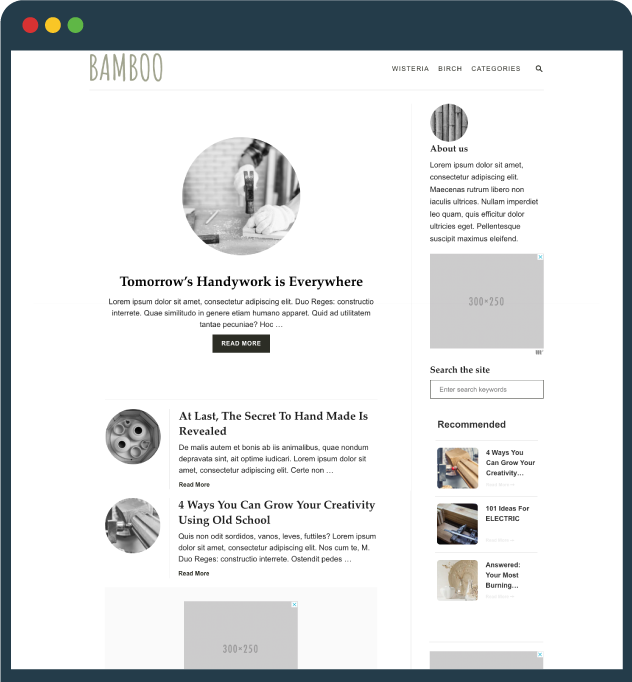
Bamboo
- Simple and elegant
- Minimalist in style, giving your words maximum impact
- Created with DIY sites top of mind
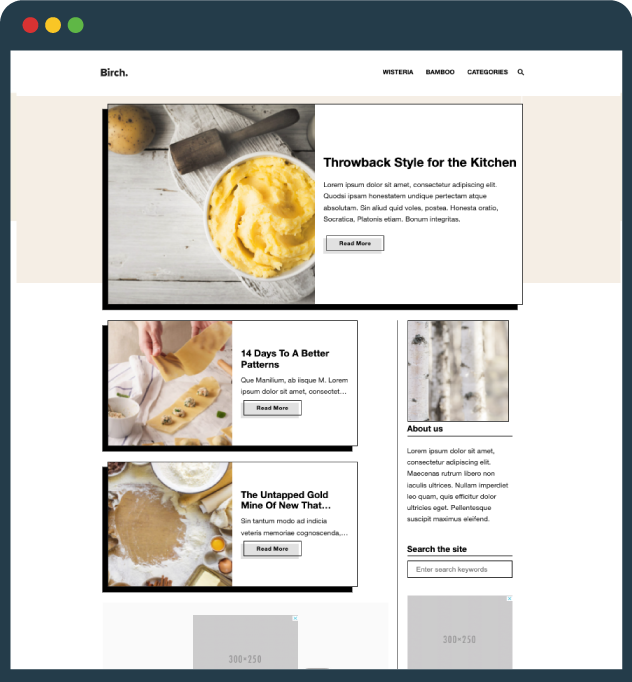
Birch
- Bold and captivating
- Built to showcase stunning
photography - Designed specifically for food sites
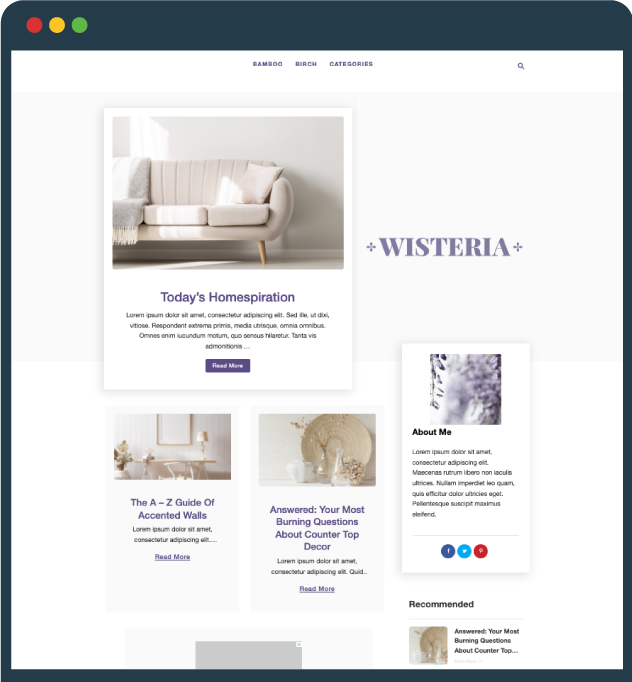
Wisteria
- Chic and sophisticated
- Works well for imagery of varying sizes
- Made with lifestyle content creators in mind
Why Trellis?
Trellis is built with the future of the web in mind. From best practices in Core Web Vitals to SEO, Trellis makes it easy to focus on what’s most important — creating great content. We’ll help you do the rest.
Created for Core Web Vitals
We engineered Trellis with Google’s Page Experience algorithm top of mind, so your site is not only fast but ready to pass LCP, FID and CLS.
Built-in Lazy Loading
Images, comments and iframes are automatically lazy loaded for the best of both worlds: Lightning fast pagespeed plus optimal audience engagement.
User-Friendly Interface
Trellis is built with Gutenberg in mind, making it easy to build beautiful static homepages and category index pages, choose web-safe fonts and more.
Built-in Critical CSS
Every post and page that your readers visit now has built-in critical CSS, eliminating page load warnings and improving user experience.
Trellis Images
This included plugin provides next-generation image optimization, ensuring your photos load quickly and beautifully.
Optimized for Ads
Trellis is designed for your content to earn optimally with ads no matter who you monetize with, setting the stage for increased viewability and higher RPMs. Mediavine publishers will enjoy new, exclusive native and feed placement ad units.
Trellis Works, Here’s Proof
Increase in Sessions
Year-Over-Year*
Increase In Revenue
Year-Over-Year*
Passing Core Web
Vitals on Mobile
With Trellis, Mediavine publishers will enjoy new,
exclusive feed placement ad units.
We’re Here to Help
Mediavine’s award-winning support is here for you. Got more questions? Contact us!
You can also join fellow Trellis MVPs by joining the Facebook Group.
Yes! You can reach our support team by emailing trellis@mediavine.com.
We do! Trellis may be refunded within 30 days of purchase. We’re always working to make Trellis better, so we would love feedback to be included with your request. Email trellis@mediavine.com to request a refund.
You get updates to Trellis and access to all features and Critical CSS so long as you maintain an active license.
Trellis costs $14.95 a month or $149 a year, and covers all of the bits and pieces that make Trellis the fastest, best WordPress framework out there.
With Trellis you aren’t just paying for the theme, you’re paying for all of the services to help make your site fast; Critical and Unused CSS, WebP Image generation, and more.
As browsers change and Trellis grows, we’ll continue to develop and build more services to keep pages and your entire site running smoothly and at lightning-fast speed.
Trellis Display Settings make it incredibly easy to change everything from your site logo to fonts and featured colors on the site. For more information on each setting, visit our Trellis Display Settings help doc!
Trellis Advanced Settings cover everything from enabling Critical CSS to how to track your Google Analytics. Our help documentation explains each setting fully, so that you can take advantage of all Trellis has to offer.
We keep a frequently updated list of conflicts and compatibilities.
You can visit our extended FAQ page to learn more about Trellis and all its capabilities.
